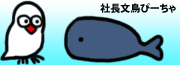STLデータがUnity上で利用可能! Unityプラグインの「Runtime STL Loader」が1.2にバージョンアップ [仕事関係]
Unity上でSTLデータを表示/プレハブとして利用が可能になる
Unityプラグインの「Runtime STL Loader」が1.2にバージョンアップしました。

Ver.1.2から以下の機能を追加しました
・URLからSTLを直接ダウンロードし表示を行える機能を実装
(WWWクラスを使用していますがタイムアウトは実装していません)
以下を修正しました
・階層化表示したSTLをプレハブ化する際に部分的にしか抽出されていなかった問題を修正
・WebPlayerモードでSystem.IO.Fileが使えない関係からエラーが発生する現象を回避
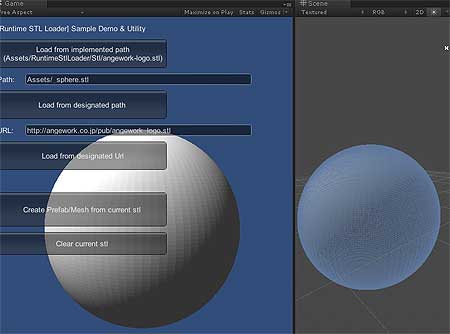
STLデータは3Dプリンターで急激に普及しているフォーマットになります。
Unity上でSTLデータを表示させるには、ツールや3DCGアプリを使い、
FBXに変換するしか手段がありませんでしたが、
「Runtime STL Loader」を使えば直接表示/利用が可能になります。
STLを多くUnity上で扱う場合は変換の手間もなく、強力なツールとなるでしょう。
「Runtime STL Loader 1.2」はUnity Asset Storeで購入いただけます

「Runtime STL Loader」に関するANGEWORKのサポートサイトは以下になります
ANGEWORK support site
http://angework.co.jp/products/Unity/RuntimeStlLoader.html
Unityアプリケーションの受注開発につきまして
株式会社ANGEWORKはUnityアプリケーション及びUnityプラグインの受注開発に対応いたします。
お気軽にお問い合わせください。
ANGEWORKサイトお問い合わせページ
It becomes possible to use the STL data as a display / prefabricated on Unity,
"Runtime STL Loader" of Unity plug-in has been upgraded to 1.2.
Modified listed below.
Implemented a function of to download and display the STL from URL directly.
”This function uses the WWW class but time-out does not implement”
Fixed the following functions.
Fixed a problem, which is not extracted only partially when you prefabricated hierarchical display the STL.
Avoided that the phenomenon of error cause of the problem is that not use System.IO.File in WebPlayer mode.
STL data is in a format that is being rapidly spread in 3D printer.
To display the STL data on Unity, to use the tools and 3DCG application,
the only there is no way to convert to FBX.
You can use the "Runtime STL Loader", it allows you to view / use of STL data.
Without any hassle of conversion when dealing on many Unity the STL, it will be a powerful tool.
"Runtime STL Loader 1.2" you can purchase in the Unity Asset Store.
ANGEWORK support site
http://angework.co.jp/products/Unity/RuntimeStlLoader.html
Unityプラグインの「Runtime STL Loader」が1.2にバージョンアップしました。

Ver.1.2から以下の機能を追加しました
・URLからSTLを直接ダウンロードし表示を行える機能を実装
(WWWクラスを使用していますがタイムアウトは実装していません)
以下を修正しました
・階層化表示したSTLをプレハブ化する際に部分的にしか抽出されていなかった問題を修正
・WebPlayerモードでSystem.IO.Fileが使えない関係からエラーが発生する現象を回避
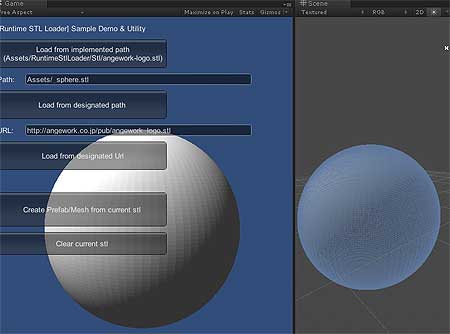
STLデータは3Dプリンターで急激に普及しているフォーマットになります。
Unity上でSTLデータを表示させるには、ツールや3DCGアプリを使い、
FBXに変換するしか手段がありませんでしたが、
「Runtime STL Loader」を使えば直接表示/利用が可能になります。
STLを多くUnity上で扱う場合は変換の手間もなく、強力なツールとなるでしょう。
「Runtime STL Loader 1.2」はUnity Asset Storeで購入いただけます

「Runtime STL Loader」に関するANGEWORKのサポートサイトは以下になります
ANGEWORK support site
http://angework.co.jp/products/Unity/RuntimeStlLoader.html
Unityアプリケーションの受注開発につきまして
株式会社ANGEWORKはUnityアプリケーション及びUnityプラグインの受注開発に対応いたします。
お気軽にお問い合わせください。
ANGEWORKサイトお問い合わせページ
It becomes possible to use the STL data as a display / prefabricated on Unity,
"Runtime STL Loader" of Unity plug-in has been upgraded to 1.2.
Modified listed below.
Implemented a function of to download and display the STL from URL directly.
”This function uses the WWW class but time-out does not implement”
Fixed the following functions.
Fixed a problem, which is not extracted only partially when you prefabricated hierarchical display the STL.
Avoided that the phenomenon of error cause of the problem is that not use System.IO.File in WebPlayer mode.
STL data is in a format that is being rapidly spread in 3D printer.
To display the STL data on Unity, to use the tools and 3DCG application,
the only there is no way to convert to FBX.
You can use the "Runtime STL Loader", it allows you to view / use of STL data.
Without any hassle of conversion when dealing on many Unity the STL, it will be a powerful tool.
"Runtime STL Loader 1.2" you can purchase in the Unity Asset Store.
ANGEWORK support site
http://angework.co.jp/products/Unity/RuntimeStlLoader.html